Professor Teaches Excel 2007
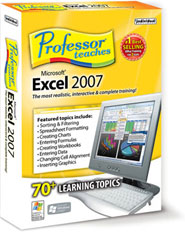

Also compatible with Windows® Vista™, XP & 2000
Custom Tutorial Set
Create your own Custom Tutorial Set that contains just the courses you want.
The Fastest, Easiest Way to Learn Excel 2007!
Professor Teaches courses use real-world settings and accurate simulations to help you apply your new knowledge directly to daily tasks and the knowledge you gain becomes an asset for life.
Chapter 1: Basic Window Elements
• Exploring the Office Menu
• Working with the Ribbon
• Customizing the Quick Access Toolbar
• Working with KeyTips
• Using the Status Bar
• Getting Help
Chapter 2: What is Excel?
• Getting to Know the Excel Window
• Moving the Cell Selector
• Opening a Workbook
• Navigating a Workbook
• Selecting Cells
• Creating Workbooks
• Saving a Workbook
• Closing a Workbook
Chapter 3: Entering Text, Numbers, and Dates
• Editing Data
• Using AutoComplete and AutoFill
• Copying Data
• Moving and Clearing Data
• Using Undo and Redo
• Finding and Replacing Data
Chapter 4: What are Formulas and Functions?
• Entering Formulas
• Entering Functions
• Using the Insert Function Tool
• Using AutoSum
• Copying and Moving Formulas
Chapter 5: Using Statistical Functions
• Using Financial Functions
• Testing Conditions with IF
• Using Date and Time Functions
• Using Linked Values in Formulas
• Copying Formula Values
• Controlling Automatic Calculations
Chapter 6: Introduction to Formatting
• Applying Number Formats
• Applying Font Formats
• Changing Cell Alignment
• Applying Cell Styles
• Copying Formats
• Clearing Formats
• Finding and Replacing Formats
Chapter 7: Inserting and Deleting Rows and Columns
• Inserting and Deleting Cells
• Adjusting Column and Row Sizes
• Hiding Worksheet Components
• Inserting and Deleting Worksheets
• Copying and Moving Worksheets
• Customizing Sheet Tabs
• Adding a Worksheet Background
Chapter 8: Creating a Chart
• Enhancing a Chart
• Modifying Chart Data
• Changing Chart Types
• Drawing Shapes
• Inserting Pictures
• Creating SmartArt
Chapter 9: Changing View Options
• Splitting and Freezing a Worksheet
• Sorting and Filtering Data
• Customizing the Page Layout
• Adding Headers and Footers
• Modifying Page Breaks
• Previewing and Printing the Worksheet
• Printing Selected Data
Chapter 10: Arranging Multiple Workbooks
• Adding Hyperlinks
• Working with Comments
• Saving Workbooks in Different Formats
• Saving a Workbook as a Web Page
• Creating Folders
• E-Mailing a Workbook
Professor Teaches courses use real-world settings and accurate simulations to help you apply your new knowledge directly to daily tasks and the knowledge you gain becomes an asset for life.
Chapter 1: Basic Window Elements
• Exploring the Office Menu
• Working with the Ribbon
• Customizing the Quick Access Toolbar
• Working with KeyTips
• Using the Status Bar
• Getting Help
Chapter 2: What is Excel?
• Getting to Know the Excel Window
• Moving the Cell Selector
• Opening a Workbook
• Navigating a Workbook
• Selecting Cells
• Creating Workbooks
• Saving a Workbook
• Closing a Workbook
Chapter 3: Entering Text, Numbers, and Dates
• Editing Data
• Using AutoComplete and AutoFill
• Copying Data
• Moving and Clearing Data
• Using Undo and Redo
• Finding and Replacing Data
Chapter 4: What are Formulas and Functions?
• Entering Formulas
• Entering Functions
• Using the Insert Function Tool
• Using AutoSum
• Copying and Moving Formulas
Chapter 5: Using Statistical Functions
• Using Financial Functions
• Testing Conditions with IF
• Using Date and Time Functions
• Using Linked Values in Formulas
• Copying Formula Values
• Controlling Automatic Calculations
Chapter 6: Introduction to Formatting
• Applying Number Formats
• Applying Font Formats
• Changing Cell Alignment
• Applying Cell Styles
• Copying Formats
• Clearing Formats
• Finding and Replacing Formats
Chapter 7: Inserting and Deleting Rows and Columns
• Inserting and Deleting Cells
• Adjusting Column and Row Sizes
• Hiding Worksheet Components
• Inserting and Deleting Worksheets
• Copying and Moving Worksheets
• Customizing Sheet Tabs
• Adding a Worksheet Background
Chapter 8: Creating a Chart
• Enhancing a Chart
• Modifying Chart Data
• Changing Chart Types
• Drawing Shapes
• Inserting Pictures
• Creating SmartArt
Chapter 9: Changing View Options
• Splitting and Freezing a Worksheet
• Sorting and Filtering Data
• Customizing the Page Layout
• Adding Headers and Footers
• Modifying Page Breaks
• Previewing and Printing the Worksheet
• Printing Selected Data
Chapter 10: Arranging Multiple Workbooks
• Adding Hyperlinks
• Working with Comments
• Saving Workbooks in Different Formats
• Saving a Workbook as a Web Page
• Creating Folders
• E-Mailing a Workbook