Professor Teaches OneNote 2010
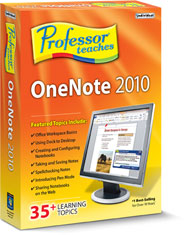

Also compatible with Windows® Vista™ or XP SP2
Custom Tutorial Set
Create your own Custom Tutorial Set that contains just the courses you want.
The Fastest, Easiest Way to Learn OneNote 2010!
Professor Teaches courses use real-world settings and accurate simulations to help you apply your new knowledge directly to daily tasks and the knowledge you gain becomes an asset for life.
Chapter 1: Introduction to OneNote
• What is OneNote?
• Using OneNote
• Getting Started with OneNote
• Exploring the OneNote User Interface
• Working with the Ribbon
• Understanding Backstage View
• Customizing the Quick Access Toolbar
• Using Dock to Desktop
• Getting Help
• Creating Passwords for Security
Chapter 2: Collecting Information
• Creating and Configuring Notebooks
• Creating Pages and Subpages
• Taking and Saving Notes
• Entering Content Directly onto a Page
• Understanding Note Containers
• Formatting Notes
• Spellchecking Notes
Chapter 3: Adding and Annotating Content
• Adding and Organizing Sections and Pages
• Creating Unfiled Notes
• Copying Content to Notebooks
• Attaching Files
• Adding Screen Clippings to Notebooks
• Adding Pictures
• Introducing Pen Mode
• Converting Handwriting
• Adding Equations
• Working with Audio and Video
• Tagging Notes
Chapter 4: Formatting and Sharing Notebooks
• Working with Notebook Templates
• Setting Default Templates to Sections
• Changing Backgrounds
• Setting Notebook Properties
• Printing Notebook Content
• Saving and Converting Notebooks
• Sharing Notebooks on the Web
• Backing Up Notebooks
Professor Teaches courses use real-world settings and accurate simulations to help you apply your new knowledge directly to daily tasks and the knowledge you gain becomes an asset for life.
Chapter 1: Introduction to OneNote
• What is OneNote?
• Using OneNote
• Getting Started with OneNote
• Exploring the OneNote User Interface
• Working with the Ribbon
• Understanding Backstage View
• Customizing the Quick Access Toolbar
• Using Dock to Desktop
• Getting Help
• Creating Passwords for Security
Chapter 2: Collecting Information
• Creating and Configuring Notebooks
• Creating Pages and Subpages
• Taking and Saving Notes
• Entering Content Directly onto a Page
• Understanding Note Containers
• Formatting Notes
• Spellchecking Notes
Chapter 3: Adding and Annotating Content
• Adding and Organizing Sections and Pages
• Creating Unfiled Notes
• Copying Content to Notebooks
• Attaching Files
• Adding Screen Clippings to Notebooks
• Adding Pictures
• Introducing Pen Mode
• Converting Handwriting
• Adding Equations
• Working with Audio and Video
• Tagging Notes
Chapter 4: Formatting and Sharing Notebooks
• Working with Notebook Templates
• Setting Default Templates to Sections
• Changing Backgrounds
• Setting Notebook Properties
• Printing Notebook Content
• Saving and Converting Notebooks
• Sharing Notebooks on the Web
• Backing Up Notebooks